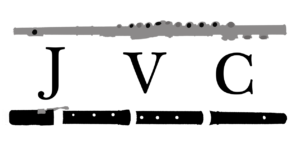About Virtual Lessons
Want to take lessons with me but do not live in the Miami metropolitan area? No problem!
As long as you have internet access, you can take lessons with me from anywhere in the world!
Virtual lessons are done through Zoom, a free video conferencing service. The platform can be downloaded as an app on any smartphone device, tablet, or computer. Download Zoom by clicking here.
Virtual Lesson Guidelines
General
Due to the nature of beginning flute lessons, I require at least one year of experience for virtual lessons. I can research and recommend a private teacher that is available in your area for a hands-on experience in beginning the flute. This experience does not have to be just for private lessons, it can be in school, as well.
Payment for lessons (found on Studio Policies & Rates page) is the same for virtual lessons as in-person lessons. This includes pricing as well as the 4-lesson package structure.
Required Materials
All required materials for in-person lessons are also required for virtual lessons (see Studio Policies & Rates).
Additional materials for virtual lessons include:
- Computer & internet access
- Laptop/desktop computers are preferred to mobile devices.
- Zoom (downloaded on device)
- Headphones
- Webcam capabilities (external or internal)
- Microphone
Virtual Lesson Expectations
All the same preparation, tardiness, and absence expectations listed on the Studio Policies and Rates apply to virtual lessons.
All students are expected to be on the Zoom call at the scheduled time for our lesson. I will let you into the call from the waiting room.
Suggested Equipment for Virtual Lessons
Microphone
Microphones are really important when participating in virtual lessons. Having a higher-quality microphone will allow me to give adequate feedback, as I will be hearing your sound, articulation, dynamics, etc. far clearer than with any built-in microphone. Be sure to get a condenser microphone (as opposed to a dynamic microphone), as it will catch the frequencies of the flute best. Here are some suggestions at various price points:
Zoom H2N Handy (this is what I currently use both for virtual lessons and basic recording). Any Zoom model you find is going to be really reliable.
Headphones
Headphones reduce feedback noise in Zoom calls, which is why I highly recommend using them in lessons. I do recommend Bluetooth ones if it is in your budget, as it will allow us to get up and move in lessons! Ultimately, any headphones will do, but for anyone interested, here are my favorites:
Tips for Using Zoom
Check your camera and microphone prior to lessons. You can do so by taking a small video of yourself both speaking and playing to make sure of the following:
- Microphone levels are not too high or low; check your distance from the microphone for immediate fixes.
- Your device is capturing audio & video well.
- Make sure the area in which you are set up for lessons is well-lit and will be free from distractions.
- It is important that your camera is set up in a way so I can see as much of you as possible. This is why a computer is the best option for devices.
Be sure you have the following settings adjusted (see picture to the left).
- In audio settings, click “Original Sound for Musicians,” which can be found under Audio>Audio Profile.
- Under this, please also check “high-fidelity music mode,” and “echo cancellation.”
If you or a parent/guardian has any questions or concerns regarding virtual lessons (procedure, equipment, etc.), please do not hesitate to contact me at juliacareymusic@gmail.com or by using the form on the Contact page.